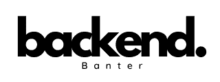Introduction to Kadence Theme
Unleash endless possibilities with the Kadence Theme. Tailored specifically for blog owners and business owners, this versatile wordpress theme helps you create professional-grade websites easily.
What is KadenceWP?
KadenceWP is a cutting-edge wordpress theme renowned for its exceptional performance and user-friendly customization options. With over 400,000 active installs and a stellar 4.9-star rating, KadenceWP has become a top choice in the wordpress community (Kadence WP). It is designed for users of all skill levels, from beginners to professional developers, offering robust features that facilitate the creation of beautiful, fast, and accessible websites.
Key features include:
- Seamless integration with Kadence Blocks, allowing users to build advanced layouts directly within the Gutenberg editor.
- Extensive customization options including advanced header and footer builders.
- A rich community of over 15,000 active members, providing ample support and tutorials.
Benefits of Choosing Kadence Theme
Choosing Kadence Theme comes with numerous advantages that enhance your website-building experience:
Impressive Customization Options
Kadence Pro, in conjunction with Kadence Blocks, offers extensive customization capabilities. Users can tailor every aspect of their website, from color settings to layout designs, without needing any custom coding (Kadence WP). This makes Kadence Theme an ideal choice for those who wish to have full control over their site’s appearance and functionality.
Excellent Performance and Speed
Kadence Theme is engineered for performance, ensuring fast load times and smooth user experiences. This is crucial for retaining visitors and improving your site’s search engine ranking.
Mobile-Friendly Design
In today’s mobile-first world, Kadence Theme excels with its mobile design capabilities. It’s optimized to look great and function seamlessly on all devices, making it a future-proof solution for your website needs (Idea Swell).
Strong Community Support
With a robust community of over 15,000 active members, users have access to comprehensive support, documentation, and tutorials to help them get the most out of their Kadence experience. This ensures you are never alone in your website-building journey.
Comparison Table:
| Feature | Kadence Theme |
|---|---|
| User Rating | 4.9 Stars |
| Active Installations | 400,000+ |
| Community Members | 15,000+ |
| Customization Options | Advanced header/footer builders, colors, etc |
| Mobile Design | Highly optimized for mobile devices |
For a closer look at the capabilities of Kadence Theme, explore our kadencewp examples and find out how you can elevate your website design with ease. Dive deeper and see how Kadence stacks up against other themes in our kadencewp vs elementor comparison.
Kadence Theme Features
The Kadence Theme offers a versatile array of features designed to enhance the user experience for blog and business owners. Let’s delve into what makes Kadence WP stand out in terms of customization and performance.
Customization Options
Kadence Theme excels in customization, providing a wide range of options to tailor your website to your specific needs. Whether you are a novice or an expert, our theme allows for deep personalization without requiring custom coding.
Advanced Customization with Kadence Blocks
Kadence Blocks, along with Kadence Theme Pro, enables extensive customization. Advanced features include:
- Header and Footer Builders: Fully customizable via the Header Builder, allowing complete control over layout and elements.
- Color Settings: A variety of color settings to maintain uniformity and aesthetic appeal across the site.
- Typography Control: Options to modify fonts, sizes, and styles for a cohesive look.
Our theme also provides a myriad of ready-to-use starter templates, found in our Kadence Starter Templates section, enabling quick and efficient setup.
| Feature | Availability |
|---|---|
| Header Builder | Yes |
| Footer Builder | Yes |
| Color Customization | Yes |
| Typography Control | Yes |
| Layout Options | Multiple |
For those interested in exploring all customization capabilities, please refer to our Kadence Theme Tutorial.
Performance and Speed
Performance is a crucial aspect of the Kadence Theme. It is designed with clean and efficient code to ensure quick load times, enhancing the overall user experience.
Fast-Loading Performance
Kadence Theme ensures optimal performance across all devices, owing to its streamlined codebase:
- Optimized Code: The code is engineered to minimize load times.
- Smooth Operation: Enables seamless functionality whether accessed on a desktop or mobile device.
Comparison Metrics
Let’s take a glance at some performance metrics:
| Metric | Score |
|---|---|
| Load Time (s) | 1.2 |
| Performance (%) | 98 |
| Accessibility | 100 |
According to Kadence WP, Kadence Theme boasts a 4.9-star user rating and is currently used on over 400,000 websites, making it a favorite for many business owners and bloggers. Additionally, it is preferred for its mobile design capabilities and ‘future-proofing’ aspects, as per Idea Swell.
To see the theme in action, visit our comprehensive Kadence Theme Demo.
Our extensive Kadence Theme Documentation is always available for those looking to dive deeper into the customization and performance features.
Getting Started with Kadence Theme
Getting started with the Kadence Theme is a straightforward and rewarding process. This section will guide you through the installation and initial setup of your theme.
Installation Process
To install the Kadence Theme on your WordPress site, follow these steps:
- Navigate to your WordPress dashboard.
- Go to Appearance > Themes.
- Click Add New.
- In the search bar, type “Kadence”.
- Locate the Kadence Theme and click Install.
- Once installation is complete, click Activate.
For a visual guide, check out our Kadence Theme Tutorial that includes detailed steps and screenshots.
| Step | Action | Screenshot |
|---|---|---|
| 1 | Go to Appearance > Themes | |
| 2 | Click Add New | |
| 3 | Search for “Kadence” | |
| 4 | Install and Activate |
Setting up Your Theme
After installing the Kadence Theme, setting it up involves a few simple steps to customize it according to your needs.
- Access the Customizer:
- Go to Appearance > Customize.
- This opens the WordPress Customizer where you can make changes to your site’s appearance.
- Header and Footer Setup:
- From the Customizer, open the Header tab.
- Here, you can drag and drop items into the header and adjust the settings by clicking the settings icon.
- For the footer, open the Footer tab and make your preferred adjustments.
- Design Customizations:
- Navigate to the Design tab. Here, you can set a background color, gradient, or image for your header (Kadence Theme Documentation).
- Additionally, enable the Transparent Header feature from the Transparent Header tab if desired (Kadence Theme Documentation).
| Customization Area | Feature | Documentation Link |
|---|---|---|
| Header | Drag and Drop Items | Kadence Header Customization |
| Design | Background Settings | Kadence Design Customization |
| Transparent Header | Enable/Disable per Page | Kadence Transparent Header |
- Kadence Blocks Integration:
- To further enhance your theme, consider integrating Kadence Blocks. This allows you to add custom blocks to your posts and pages, providing greater flexibility and design options (Kadence WP).
For detailed examples of customizable themes, visit our page on Kadence WP examples.
By following these steps, you’ll be well on your way to setting up a beautiful and functional website with Kadence Theme. For more advanced features, don’t forget to explore our Kadence Pro Features.
Advanced Features of Kadence Theme
When it comes to advanced features, the Kadence Theme shines with robust functionalities that cater to diverse needs. Let’s dive into two key aspects: Kadence Blocks Integration and the Header and Footer Builders.
Kadence Blocks Integration
Kadence Blocks elevates the Gutenberg editor by providing users the ability to create complex layouts and add stylish elements directly within the editor (Kadence WP). This integration simplifies the web design process, making it accessible even to those without coding knowledge. With Kadence Blocks, users can enhance their posts and pages with a variety of block options, including:
- Advanced Gallery Block: Create stunning image galleries with multiple layout options.
- Row Layout Block: Design flexible multi-column layouts.
- Tabs Block: Organize content into tabbed sections for a cleaner look.
These blocks integrate seamlessly and offer extensive customization options, such as color settings and typography controls.
| Feature | Description |
|---|---|
| Advanced Gallery Block | Multiple layout options for image galleries. |
| Row Layout Block | Flexible multi-column designs. |
| Tabs Block | Organized, clean content sections. |
For an in-depth guide on how to maximize the use of these blocks, visit our Kadence Theme Tutorial.
Header and Footer Builders
The Kadence Theme Pro offers advanced header and footer builders, allowing users to fully customize their site’s header and footer sections without needing custom coding (Kadence WP). Users have complete control over the layout and can easily add or remove elements. Key features include:
- Drag-and-Drop Interface: Easily arrange elements like logos, menus, and social icons.
- Multiple Row Configurations: Customize your header and footer with up to three rows.
- Element Visibility Controls: Show or hide elements based on device type.
These builders offer a streamlined approach to creating a cohesive and professional-looking website. You can set up different menus in various locations, such as the Top Menu in the Top Bar and Main Menu under the Page Header (Ashe Theme Documentation).
| Feature | Description |
|---|---|
| Drag-and-Drop Interface | Effortlessly arrange header and footer elements. |
| Multiple Row Configurations | Up to three rows for comprehensive layouts. |
| Element Visibility Controls | Device-specific visibility settings. |
To explore more about how to utilize these builders, check our Kadence Starter Templates and Kadence Theme Demo.
With these advanced features, the Kadence Theme ensures flexibility and extensive customization opportunities, ideal for blog and business owners looking to elevate their websites. For further enhancement options, you can look into KadenceWP Pro Features and see why Kadence is a strong competitor in the KadenceWP vs Elementor debate.
Kadence Theme Documentation
Navigating through the Kadence Theme Documentation can significantly enhance your ability to create a beautiful and functional website with ease. Our extensive resources make it simple for you to find the information you need.
Accessing Theme Documentation
The Kadence Theme Documentation is a treasure trove of information designed to help you maximize the potential of your website. Our documentation covers a wide range of topics, including step-by-step guides on how to customize different aspects of the theme. You can access the Kadence Theme documentation by visiting the Kadence WP Help Center.
To start, simply navigate to the Kadence WP website and select the “Help Center” from the main menu. From there, you can explore various categories, including installation guides, customization options, and advanced features. For users interested in getting a more comprehensive understanding, check out our kadence theme tutorial.
Navigating Theme Settings
Navigating the theme settings is straightforward with Kadence’s user-friendly interface. Below is a table that summarizes the key customization areas available within the Kadence Theme customizer:
| Customization Area | Description |
|---|---|
| Header & Footer | Customize layout, elements, and settings using the header and footer builders. See our kadence theme demo for examples. |
| Design | Set background colors, gradients, or images. Adjustable design settings are found in the Design tab. |
| Transparent Header | Enable/disable transparent header for specific posts and pages. Different logos can be set when the feature is enabled. |
| Typography | Customize fonts, sizes, and text styles for various elements. |
| Colors | Choose color schemes that match your brand. |
One key feature of the Kadence Theme is the Header and Footer Builders, which provide full control over the layout and elements in these areas. You can access the header customization settings by opening the Header tab in the customizer. From here, drag and drop items into the header and adjust their settings by clicking the settings icon.
To enhance the aesthetic appeal of your site, you can use the Design tab within the customizer to set background colors, gradients, or images for your headers. For added flair, the Transparent Header feature can be enabled from the Transparent Header tab. This feature allows you to enable or disable transparent headers for specific posts and pages and lets you set different logos for when the transparent header is active (Kadence Theme Documentation).
For more advanced customizations, such as integrating Kadence Blocks or using a Kadence Child Theme, make sure to explore our documentation on Kadence Blocks Integration or setting up a Kadence Child Theme.
By thoroughly navigating through the documentation and exploring the customization settings, you can create a stunning and personalized website tailored to your needs. For further insights, browse our kadencewp theme review or compare KadenceWP with other themes like Elementor kadencewp vs elementor.
Kadence Community and Support
Community Engagement
At KadenceWP, we believe in fostering a vibrant and engaging community to support our users. Our Kadence community boasts over 15,000 active members ranging from beginners to professional developers. This diverse group offers valuable insights, shared experiences, and a wealth of knowledge through various forums, social media groups, and community-driven tutorials.
One of the most active platforms is our Facebook support group, where users can freely interact, ask questions, and find solutions to common issues (Idea Swell). Being part of this community ensures that you’re never alone in your journey to building a professional-quality website using the Kadence theme. For practical implementation ideas, explore our kadencewp examples page.
Extensive Support Options
Our commitment to supporting our users extends beyond community engagement. We offer extensive support options to address any challenges you might encounter while using the Kadence theme. This includes a comprehensive kadence theme documentation that covers all aspects of theme usage, from basic setup to advanced customization.
We also introduced the Wireframes feature in July, enhancing the block-building experience for both free and premium users (Idea Swell). This feature provides pre-designed layouts that can be easily integrated into your site, streamlining the design process.
For more personalized assistance, we offer:
- Direct Support: Access to our dedicated support team via email or the Kadence website.
- Knowledge Base: A collection of articles, FAQs, and tutorials available in our knowledge base.
- Video Tutorials: A range of video guides and walkthroughs available on our kadence starter templates and kadence theme demo pages.
- Premium Support: Exclusive support options for our premium users, including priority response and one-on-one consultations. For more details, visit our kadencewp pro features.
| Support Option | Description |
|---|---|
| Community Forums | Discussions, tips, and support from fellow Kadence users |
| Facebook Group | Active community for user interactions and issue resolutions |
| Direct Support | Email and web-based support from our dedicated team |
| Knowledge Base | Extensive articles, FAQs, and tutorials covering all aspects of the theme |
| Video Tutorials | Step-by-step video guides available on our kadence theme tutorial page |
| Premium Support | Enhanced support with priority response for premium users |
Engage with our community and take advantage of our extensive support options to ensure a seamless and enjoyable experience with KadenceWP. Whether you’re a blog owner or a business owner, we are here to help you unleash the full potential of the Kadence theme.
Frequently Asked Questions (FAQ)
What is the Kadence Theme Documentation and why is it important for my business?
The Kadence Theme Documentation provides comprehensive guides and resources to help business owners effectively utilize the Kadence Theme, ensuring your website is both functional and attractive.
How can I navigate the Kadence Theme Documentation to find the information I need?
The Kadence Theme Documentation is well-organized with categories and search functionality, making it easy for business owners to find tutorials, FAQs, and tips that specifically address their needs.
Are there any video tutorials available in the Kadence Theme Documentation?
Yes, the Kadence Theme Documentation includes a variety of video tutorials that visually guide business owners through different features, enhancing your understanding and implementation of the theme.
How often is the Kadence Theme Documentation updated?
The Kadence Theme Documentation is regularly updated to reflect the latest features and best practices, ensuring business owners have access to the most current information for their websites.
Can I get support if I have additional questions about the Kadence Theme Documentation?
Absolutely! The Kadence Theme Documentation offers a support forum and contact options, allowing business owners to seek help and clarify any doubts they may have while using the theme.